Viewing the female connector (on the computer), the pinout is:
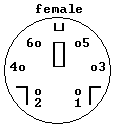
Viewing the male connector (on the keyboard or mouse cable), the pinout is:

In both cases, the pins are normally used as follows:
pin function
1 data
2 (reserved)
3 gnd
4 +5v
5 clock
6 (reserved)
However, on the NEC Versa 24xx and Panasonic Toughbook CF-35 laptop
computers, and some others, there is just one connector on the computer,
and it uses "reserved" pins to permit connecting both a mouse and a
keyboard via a special "Y-splitter" cable adapter.
The "Y-splitter" cable adapter is connected as follows:
Keyboard (F) Computer (M) Mouse (F)
------------ ------------ ------------
pin function pin function pin function
1=data ---------- 1=data +--- 1=data
2 n.c. 2 -----------+ 2 n.c.
3=gnd ----------- 3=gnd ----------- 3=gnd
4=+5v ----------- 4=+5v ----------- 4=+5v
5=clock --------- 5=clock +------ 5=clock
6 n.c. 6 --------+ 6 n.c.
This is the "4068"/"AK6K" ("stubby") "PS/2 Keyboard & Mouse Spliter
Mini Din Din6M/F/F" from Blue Diamond.
You can also connect the keyboard or mouse alone to that connector,
without the Y-splitter. I don't know how the computer can tell which
device is plugged into it, though.
There is also another common Y-splitter available, which is connected
as follows:
Keyboard (F) Computer (M) Keyboard #2 (F)
------------ ------------ ---------------
pin function pin function pin function
1=data ---------- 1=data ---------- 1=data
2 n.c. ---------- 2 --------------- 2 n.c.
3=gnd ----------- 3=gnd ----------- 3=gnd
4=+5v ----------- 4=+5v ----------- 4=+5v
5=clock --------- 5=clock --------- 5=clock
6 n.c. ---------- 6 --------------- 6 n.c.
This is the "5228"/"MFF6XI" ("long") "PS/2 Port Splitter" from Blue
Diamond. It cannot be used as a Keyboard/Mouse splitter, because it
doesn't separate the data (& clock) lines of the two devices. I didn't
know what it was good for until I got an email from Ravn Gundersen,
who wrote: "It's used if you want two keyboards to work as one on a
computer. Possible uses are many, one example would be if you want a
barcode scanner connected to ps/2 together with a keyboard, or a barcode
scanner and a magnetic card reader, etc." Thanks, Ravn!
Note: the connector is called a 6-pin mini-DIN, and the keyboard and
mouse connector pinout charts above show six pins, but some mice and
keyboards are made with the (male) connector having only four pins
(i.e., with the unconnected pin 2 and pin 6 missing).
For more, visit here
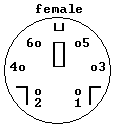










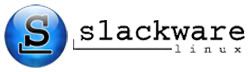

thanks for the information......